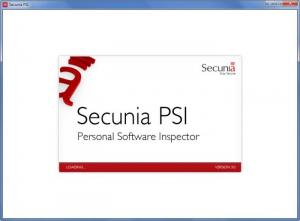Secunia PSI
3.0
Size: 5.08 MB
Downloads: 3701
Platform: Windows (All Versions)
Using outdated software is never advisable. Not only are you missing out on new features, you’re also putting your PC at risk. Cybercriminals can use flaws in outdated software to compromise your PC. Secunia PSI (Personal Software Inspector) aims to make sure something like this will not happen. The application scans all the applications that are installed on your PC and checks to see if updates are available for said applications.
Support for the following Windows editions is provided: Windows 8, Windows 7, Windows Vista (SP1 or later), Windows XP (SP3). If your PC runs Windows properly, it will have no problems running Secunia PSI.
Please note that you need admin rights to install Secunia PSI.
And you should also note that Secunia PSI’s setup wizard will ask you to choose one of three update methods: update programs automatically; download updates automatically, but let me choose whether to update; check for updates but let me choose whether to download and update.
When you run Secunia PSI for the first time, it will invite you to launch a scan. The scan will look for missing Windows security updates and for outdated software. Once the scan completes, the interface will display a list of outdated and up-to-date programs. If the “update programs automatically” method is enabled, Secunia PSI will then proceed to automatically update outdated programs. If this update method is not enabled, you will have to manually launch the update process.
From the Settings menu, located in the lower left hand corner, you can switch from the default view to a detailed view that presents the installed and the secure version for all scanned programs and presents a criticality bar.
From the History menu, also located in the lower left hand corner, you can view all the updates that Secunia PSI applied.
Secunia PSI is free software.
Don’t put your security at risk and don’t miss out on new features. Get Secunia PSI and make sure you always have the latest Windows updates and the latest software releases.
Pros
If your PC runs Windows properly, it will have no problems running Secunia PSI. There is nothing complicated about the application's interface. The scan will look for missing Windows security updated and outdated software. Secunia PSI can automatically update your software. Secunia PSI is free software.
Cons
None that I could think of.
Secunia PSI
3.0
Download
Secunia PSI Awards

Secunia PSI Editor’s Review Rating
Secunia PSI has been reviewed by George Norman on 06 Jan 2014. Based on the user interface, features and complexity, Findmysoft has rated Secunia PSI 5 out of 5 stars, naming it Essential